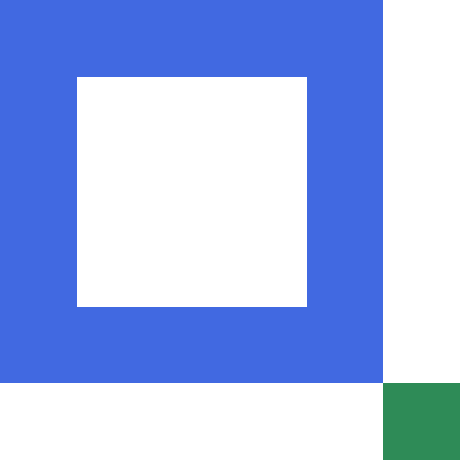mac 10.14.5 (18F132)手工编译扩展memcached
- 尝试使用./pecl install memcached 失败
- 从官网 下载 libmemcached,解压并
cd到源码根目录,执行bash ./configure --prefix=/-/soft/libmemcached/qidizi配置成功;make时出错提示如下:
libmemcached/byteorder.cc:66:10: error: use of undeclared identifier 'ntohll'
return ntohll(value);
^
libmemcached/byteorder.cc:75:10: error: use of undeclared identifier 'htonll'
return htonll(value);
^
大概看了眼,感觉是判断有问题,本来应该是不能加载htonll的,自己把#ifdef修改一下跳过也行,网上还有修改configure逻辑的,还有一个方案修改方式:
vim libmemcached/byteorder.c,找到 #include "libmemcached/byteorder.h" 在下方加上:
#ifdef HAVE_SYS_TYPES_H
#include <sys/types.h>
#endif
- 重新配置和make,又报错
clients/memflush.cc:42:19: error: comparison between pointer and integer ('char *' and 'bool')
if (opt_servers == false)
~~~~~~~~~~~ ^ ~~~~~
clients/memflush.cc:51:21: error: comparison between pointer and integer ('char *' and 'bool')
if (opt_servers == false)
~~~~~~~~~~~ ^ ~~~~~
解决方案是直接vim代码把false替换成NULL后,继续配置与make,一路下去这个组件成功编译;
-
在
./pecl install memcached时还提示缺少pkg-config,解决方案是从https://pkg-config.freedesktop.org/releases/pkg-config-0.29.2.tar.gz下载并使用bash ./configure --prefix=/-/soft/pkg-config/qidizi --with-internal-glib方式来配置,完成编译和安装,并ln -s /-/soft/pkg-config/qidizi/bin/pkg-config /-/soft/bin/,和设置一下$PATH把/-/soft/bin/设置到最前面,这样全局中就有pkg-config使用了; -
再使用
./pecl install memcached安装按提示安装即可能正常执行下去了,如果需要zlib也可以按前面方式编译一下提供路径,注意比如设置的--prefix=/-/soft/zlib/qidizi,那就提供相同的路径即可,也就是它要的是安装目录; - 在
php.ini按提示You should add "extension=memcached.so" to php.ini添加扩展; - 使用
php -i|grep memcache就能看到扩展是否已经成功加载,如:
mac:bin qidizi$ php -i|grep memcache
memcached
memcached support => enabled
libmemcached version => 1.0.18
memcached.compression_factor => 1.3 => 1.3
memcached.compression_threshold => 2000 => 2000
memcached.compression_type => fastlz => fastlz
memcached.default_binary_protocol => Off => Off
memcached.default_connect_timeout => 0 => 0
memcached.default_consistent_hash => Off => Off
memcached.serializer => php => php
memcached.sess_binary_protocol => On => On
memcached.sess_connect_timeout => 0 => 0
memcached.sess_consistent_hash => On => On
memcached.sess_consistent_hash_type => ketama => ketama
memcached.sess_lock_expire => 0 => 0
memcached.sess_lock_max_wait => not set => not set
memcached.sess_lock_retries => 5 => 5
memcached.sess_lock_wait => not set => not set
memcached.sess_lock_wait_max => 150 => 150
memcached.sess_lock_wait_min => 150 => 150
memcached.sess_locking => On => On
memcached.sess_number_of_replicas => 0 => 0
memcached.sess_persistent => Off => Off
memcached.sess_prefix => memc.sess.key. => memc.sess.key.
memcached.sess_randomize_replica_read => Off => Off
memcached.sess_remove_failed_servers => Off => Off
memcached.sess_sasl_password => no value => no value
memcached.sess_sasl_username => no value => no value
memcached.sess_server_failure_limit => 0 => 0
memcached.store_retry_count => 2 => 2
Registered save handlers => files user memcached
OLDPWD => /-/soft/php-last/ext/memcached-3.1.3
$_SERVER['OLDPWD'] => /-/soft/php-last/ext/memcached-3.1.3
发表于 2019.07.08 14:50:24