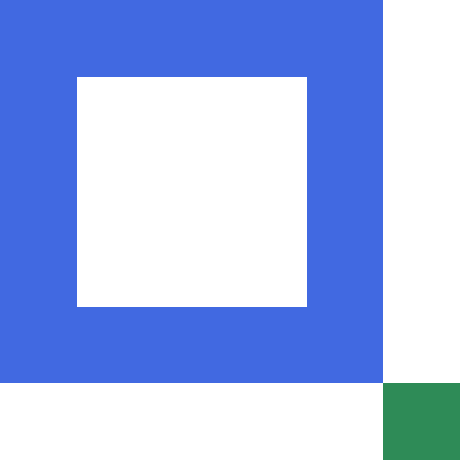关于 `E/SpeechRecognizer: bind to recognition service failed`
在使用speech_recognizer.startListening(speechIntent);出现了如标题所示的错误,
查看了下源代码
/**
* Starts listening for speech. Please note that
* {@link #setRecognitionListener(RecognitionListener)} should be called beforehand, otherwise
* no notifications will be received.
*
* @param recognizerIntent contains parameters for the recognition to be performed. The intent
* may also contain optional extras, see {@link RecognizerIntent}. If these values are
* not set explicitly, default values will be used by the recognizer.
*/
public void startListening(final Intent recognizerIntent) {
if (recognizerIntent == null) {
throw new IllegalArgumentException("intent must not be null");
}
checkIsCalledFromMainThread();
if (mConnection == null) { // first time connection
mConnection = new Connection();
Intent serviceIntent = new Intent(RecognitionService.SERVICE_INTERFACE);
if (mServiceComponent == null) {
String serviceComponent = Settings.Secure.getString(mContext.getContentResolver(),
Settings.Secure.VOICE_RECOGNITION_SERVICE);
if (TextUtils.isEmpty(serviceComponent)) {
Log.e(TAG, "no selected voice recognition service");
mListener.onError(ERROR_CLIENT);
return;
}
serviceIntent.setComponent(ComponentName.unflattenFromString(serviceComponent));
} else {
serviceIntent.setComponent(mServiceComponent);
}
if (!mContext.bindService(serviceIntent, mConnection, Context.BIND_AUTO_CREATE)) {
Log.e(TAG, "bind to recognition service failed");
mConnection = null;
mService = null;
mListener.onError(ERROR_CLIENT);
return;
}
}
putMessage(Message.obtain(mHandler, MSG_START, recognizerIntent));
}
里面有一句,它是有把错误传递给listener的 mListener.onError(ERROR_CLIENT);,但是怪异的是我的RecognitionListener.onError
并没有收到错误,导致我无法做异常处理,startListening又没有返回值无法做null判断,最后参考别人的代码做了如下判断后再进行创建
void open_speech_recognizer() {
Handler mainHandler = new Handler(context.getMainLooper());
Runnable myRunnable = new Runnable() {
@RequiresApi(api = Build.VERSION_CODES.M)
@Override
public void run() {
if (null == speech_recognizer)
create_speech_recognizer();
if (null == speech_recognizer) return;
if (null == speechIntent) create_intent();
// 小米9设置语音输入为小爱同学时,会出现无法绑定的异常,需要去掉勾选成,讯飞语记才能使用;
speech_recognizer.startListening(speechIntent);
}
};
mainHandler.post(myRunnable);
}
private void create_intent() {
speechIntent = new Intent(RecognizerIntent.ACTION_RECOGNIZE_SPEECH);
// 识别结束用途,如网络查找,可能要提炼关键字
speechIntent.putExtra(RecognizerIntent.EXTRA_LANGUAGE_MODEL, RecognizerIntent.LANGUAGE_MODEL_FREE_FORM);
// 不支持边说边识别,只能说完再识别
speechIntent.putExtra(RecognizerIntent.EXTRA_PARTIAL_RESULTS, false);
// 只要一个识别结果
speechIntent.putExtra(RecognizerIntent.EXTRA_MAX_RESULTS, 1);
}
@RequiresApi(api = Build.VERSION_CODES.M)
private void create_speech_recognizer() {
// 语音到文本,必须运行在main thread中
if (!SpeechRecognizer.isRecognitionAvailable(context)) {
SoftKeyboard.emit_js_str(webView, "speech_recognizer_on_error", "语音不可用");
return;
}
// 查找当前系统的内置使用的语音识别服务
String voice_component = Settings.Secure.getString(context.getContentResolver(),
"voice_recognition_service");
Log.e("qidizi", "voice_recognition_service : " + voice_component);
if (TextUtils.isEmpty(voice_component)) {
SoftKeyboard.emit_js_str(webView, "speech_recognizer_on_error", "未安装语音识别组件");
return;
}
ComponentName component = ComponentName.unflattenFromString(voice_component);
if (null == component) {
SoftKeyboard.emit_js_str(webView, "speech_recognizer_on_error",
"无法使用语音识别组件:" + voice_component);
return;
}
boolean is_recognizer_installed = false;
ComponentName last_recognition = null;
// 查找得到的 "可用的" 语音识别服务
List<ResolveInfo> list = context.getPackageManager().queryIntentServices(
new Intent(RecognitionService.SERVICE_INTERFACE), PackageManager.MATCH_ALL
);
if (0 == list.size()) {
SoftKeyboard.emit_js_str(webView, "speech_recognizer_on_error",
"没有可用的语音识别组件");
return;
}
for (ResolveInfo info : list) {
Log.e("qidizi", "\t" + info.loadLabel(context.getPackageManager()) + ": "
+ info.serviceInfo.packageName + "/" + info.serviceInfo.name);
if (info.serviceInfo.packageName.equals(component.getPackageName())) {
is_recognizer_installed = true;
break;
} else {
last_recognition = new ComponentName(info.serviceInfo.packageName, info.serviceInfo.name);
}
}
// 这个方法在小米9上,总是返回null,比如已经安装了讯飞语记
// Intent intent = RecognizerIntent.getVoiceDetailsIntent(context);
// Log.e("kk",intent.toString());
// 不能直接new,只能这样用
if (is_recognizer_installed) {
speech_recognizer = SpeechRecognizer.createSpeechRecognizer(context);
} else {
speech_recognizer = SpeechRecognizer.createSpeechRecognizer(context, last_recognition);
}
speech_recognizer.setRecognitionListener(this);
}
发表于 2019.12.01 14:50:24